Overview
Here’s my distribution of beatmania III save data from just before you unlock mnemoniq.
By using this, you can enjoy the unlock sequence for mnemoniq (which only plays once) whenever you want.
How to use
- Use rawwritewin to rewrite a floppy disk so that it contains the distributed image backup. For details about how to do so, see Backup original beatmania III floppies in Windows 10.
- On beatmania III, load the disk, then select tsunagi.
- Select my cherie amour as one of the 4 songs to play.
- For the other 3 songs, you can select whatever you want.
- After you clear all of the stages, the special ending with the mnemoniq unlock sequence will play.
Explanation
beatmania III has these endings when using a floppy disk:
- No floppy OR Initial statemnemoniq
This ending will play either when you aren’t using a floppy disk, or when you’re using a floppy disk where mnemoniq hasn’t been unlocked.
- mnemoniq unlock conditions achievedmnemoniq (with chart)
This ending will play only when the conditions to unlock mnemoniq are achieved.
- After unlocking mnemoniqlove’s theme of beatmania
This ending will play on a floppy disk where mnemoniq has been unlocked.
The ending with a chart only plays when you unlock mnemoniq.
Also, unlike in III THE FINAL, mnemoniq no longer plays during the ending after you’ve unlocked it.
I created this save data because I wanted to see mnemoniq’s unlock sequence numerous times.
By using this save data, you can essentially play a total of 5 songs on 1 credit!
・my cherie amour
・Any 3 songs
・Playable version of mnemoniq ending
For the 3 songs, I recommend playing songs that aren’t in III THE FINAL, like the Dancemania songs.
Points to note
There are several differences compared to when you select normal songs and play them:
- The gauge doesn’t increase or decrease.
- It doesn’t keep track of score.
All it does is let you play the notechart during the ending.
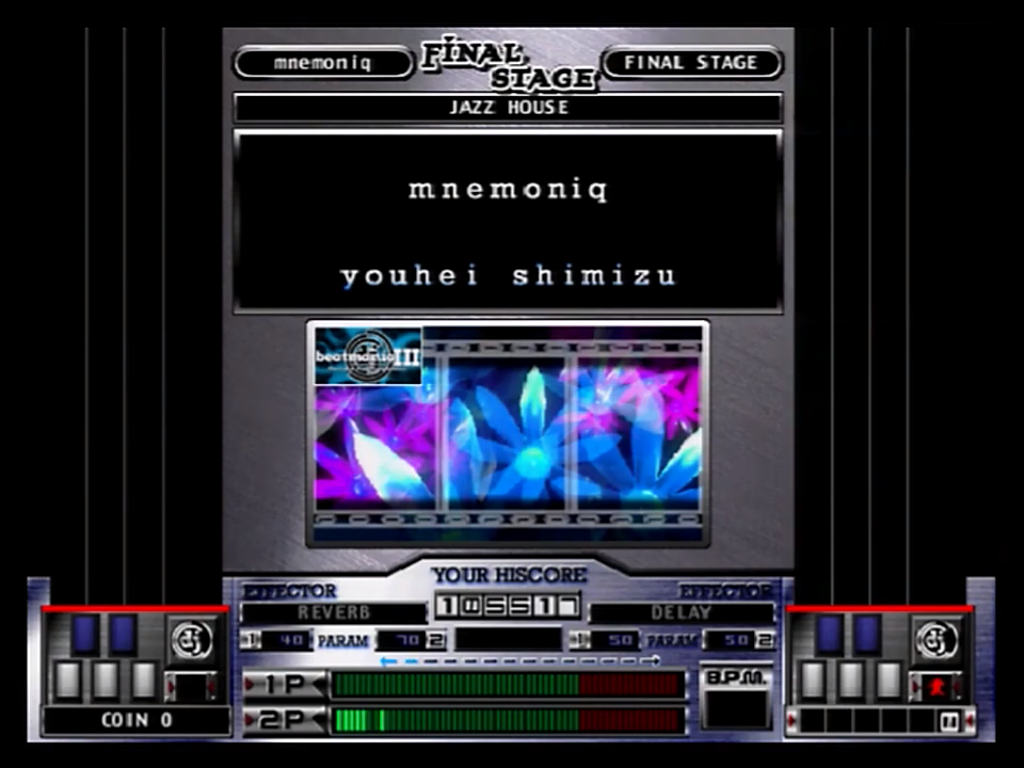

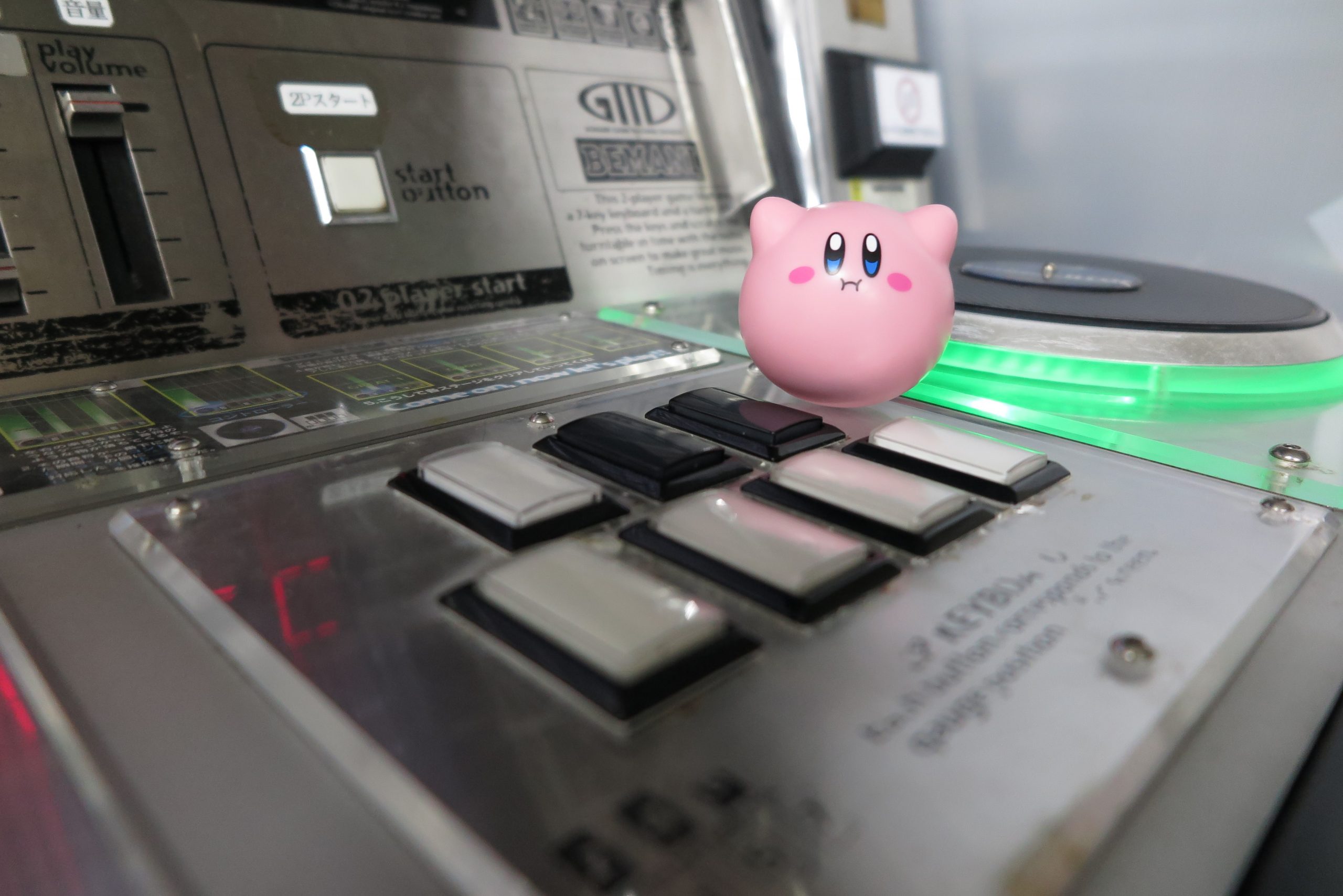
コメント